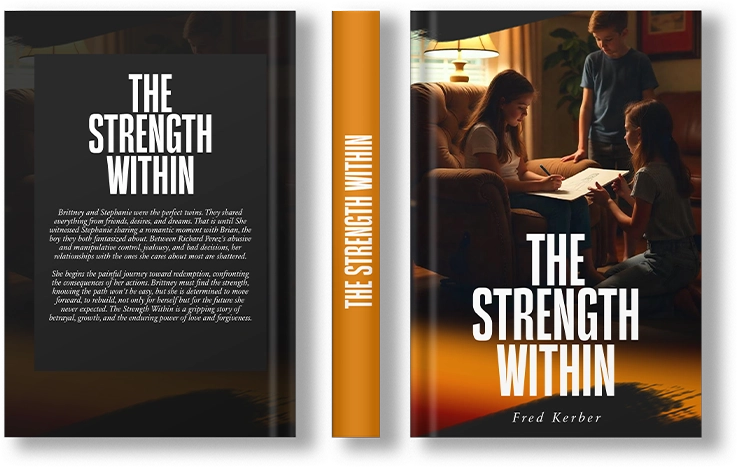In today’s business world, staying connected with customers in real-time is more important than ever. People expect quick answers, personalized service, and smooth communication. If you’re not meeting those expectations, they might move to your competitors. That’s where the WhatsApp Business API comes in.
This guide will walk you through what the API is, who it’s for, how it works, and what you need to get started. We’ll also explain the benefits, costs, and how to decide if it’s the right choice for your business.
What Is WhatsApp Business API?
The business whatsapp api is a messaging solution designed for medium to large businesses. It allows teams to manage high volumes of customer chats using advanced tools. It’s different from the WhatsApp Business app. You don’t download it from an app store. Instead, you connect to it through a Business Solution Provider (BSP).
This API lets your business automate replies, assign chats to agents, send bulk notifications, and integrate with tools like CRM systems. It’s ideal for companies that need professional communication and faster response times.
WhatsApp Business App vs. WhatsApp Business API
The free WhatsApp Business app is great for small teams. It works on a phone, supports basic features like auto-replies, and is easy to set up.
But it has limits:
- Only one user per device
- No chatbot support
- No CRM integration
On the other hand, the WhatsApp Business API allows:
- Multiple agents to chat with customers at once
- Automation with chatbots
- Connection to customer support tools and systems
If your business is growing or already has a lot of customer queries, the API is the better choice.
Requirements to Use WhatsApp Business API
Before applying for the API, make sure your business is ready. Here’s what you need:
1. Verified Facebook Business Account
To access the API, your business must be verified on Facebook Business Manager. This shows Meta (WhatsApp’s parent company) that your business is legitimate.
2. Phone Number Not Linked to WhatsApp
You need a fresh phone number not already used on WhatsApp. This number will be linked to your API account.
3. Choose a Business Solution Provider (BSP)
You can’t access the API directly. You must go through a BSP like 360dialog or Twilio. They handle setup, approval, hosting, and ongoing support.
4. Clear Use Cases
You should know how you plan to use the API. Examples include customer support, order updates, or appointment reminders.
5. Customer Consent
WhatsApp requires opt-in from customers before you message them. Make sure you collect this through your website, app, or other channels.
Is WhatsApp Business API Right for You?
Not every business needs the API. So, how do you know if it’s a good fit?
You might need the API if:
- You get a high volume of customer messages daily
- You need multiple agents handling chats
- You want to automate replies and workflows
- You want to track performance with analytics
Industries that benefit most include:
- E-commerce
- Travel and hospitality
- Healthcare
- Education
- Logistics and delivery
To help you decide, read Is WhatsApp Business API Worth It? A Quick Guide.
Key Benefits of WhatsApp Business API
1. Faster Response Time
The API helps you respond quickly with features like auto-replies, chatbots, and message templates.
2. Better Customer Experience
Customers get instant answers and support, which builds trust and loyalty.
3. Improved Team Efficiency
Agents can handle multiple chats at once. You can route messages to the right person or department.
4. High Engagement
People already use WhatsApp every day. Messages are more likely to be opened and read than emails.
5. Boost in Sales
Quick responses lead to faster decision-making. You can also use the API for marketing and lead nurturing.
How Much Does WhatsApp Business API Cost?
The API isn’t free. Here’s what you might pay:
- Setup Fee: Some BSPs charge a one-time setup fee.
- Hosting Fee: Monthly or yearly cost to use the BSP’s platform.
- Conversation Charges: WhatsApp charges per 24-hour session. It depends on whether you or the customer start the chat.
There are two conversation types:
- User-initiated: When a customer messages you first
- Business-initiated: When you send a template message
Each session has a fixed cost based on region.
Choosing the Right BSP
A Business Solution Provider helps you connect to the WhatsApp API. Not all BSPs offer the same features. When choosing one, look for:
- Easy onboarding
- Good customer support
- Clear documentation
- Extra tools like analytics or chatbot support
- Fair pricing
Some top BSPs include 360dialog, Twilio, and Vonage. Compare them based on your needs.
Real-Life Example: E-commerce Use Case
Let’s say you run an online store. A customer asks if a product is in stock. A chatbot responds instantly. Then a human agent joins the chat and helps complete the purchase — all within minutes.
This smooth interaction builds trust and encourages customers to return. You can also:
- Share your product catalog
- Send payment links
- Offer support after purchase
For more ideas, read Top Use Cases of WhatsApp Business API for E-commerce.
Step-by-Step Setup Process
Getting started may seem complex, but it’s easy with a plan. Here’s what to do:
- Pick a BSP – Choose a provider based on your needs and budget.
- Create and Verify Facebook Business Account – This is mandatory.
- Choose a Phone Number – Make sure it’s not used in WhatsApp already.
- Set Up Business Profile – Add your logo, business hours, website, and description.
- Submit for WhatsApp Approval – Your BSP will guide you.
- Connect API to Your Tools – Link it to your CRM or helpdesk.
- Train Your Team – Make sure your staff knows how to use it.
Common Mistakes to Avoid
Even though the process is straightforward, many businesses make these errors:
- Not collecting proper customer opt-ins
- Using template messages without approval
- Choosing a BSP without comparing options
- Not training the team before going live
Avoiding these mistakes saves time, money, and frustration.
Final Thoughts
The WhatsApp Business API is more than just a tool — it’s a way to transform how your business connects with customers. From faster replies to smoother sales, it gives you an edge in today’s competitive market.
But before you jump in, make sure you understand the requirements, costs, and best practices. With the right approach, it can be one of your most powerful communication channels.
If you’re ready to grow and scale your customer communication, now’s the time to explore the WhatsApp Business API.