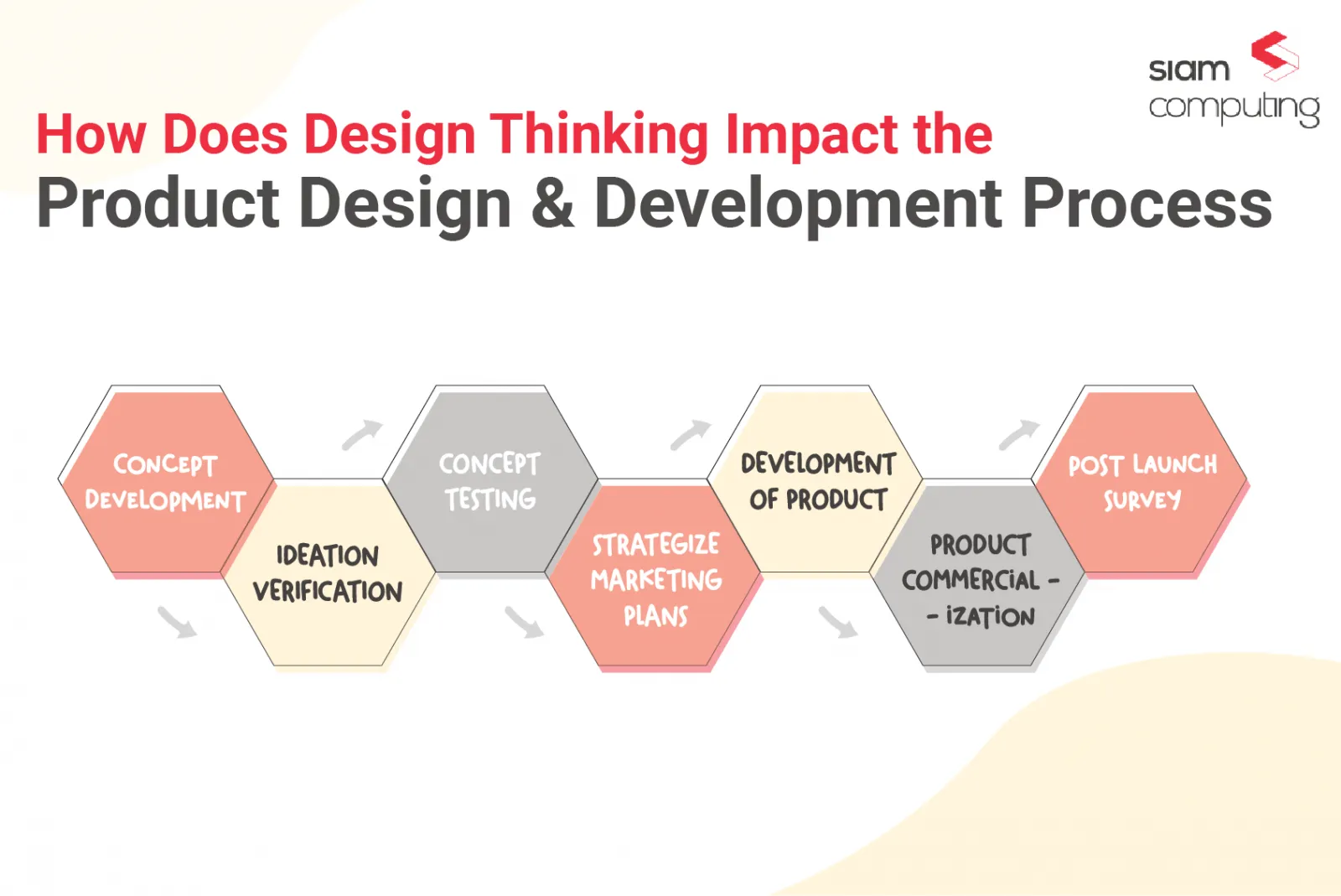Design development is a crucial phase in any project, whether it’s a website, product, or architectural plan. It bridges the gap between initial concept and final execution, ensuring that every detail is well-planned and functional. However, one of the biggest challenges in design development is budgeting. Without a clear understanding of pricing factors, project costs can quickly spiral out of control.
In this guide, we’ll break down how to budget effectively for design development, covering cost components, pricing models, and money-saving strategies to keep your project within financial limits.
1. Understanding Design Development Costs
Design development pricing varies based on multiple factors, including project scope, complexity, and industry standards. Here are the primary cost components:
Research and Conceptualization
Before diving into the design, a significant amount of research and brainstorming is required. This includes:
- Market research
- User analysis
- Competitive benchmarking
- Initial sketches and wireframes
Design and Prototyping
Once the concept is clear, the next step is creating prototypes or digital mockups. This phase may involve:
- Graphic design and branding elements
- 3D modeling (for products and architecture)
- UI/UX design (for websites and applications)
- Iterative testing and feedback rounds
Development and Engineering
Bringing the design to life requires development resources, including:
- Software development (for digital projects)
- Manufacturing and material sourcing (for physical products)
- Construction planning (for architectural projects)
Testing and Revisions
No design is perfect on the first try. Additional costs may arise due to:
- Quality assurance testing
- Usability and performance testing
- Compliance and safety regulations
Project Management and Consulting
Depending on the complexity of the project, hiring project managers or design consultants can help ensure smooth execution. Their fees are usually calculated as a percentage of the total project cost.
2. Common Pricing Models in Design Development
Understanding different pricing structures can help you choose the most cost-effective approach for your project.
Hourly Pricing
- Ideal for projects with unclear scopes or ongoing design needs.
- Designers and developers charge an hourly rate, which can range from $50 to $300 per hour, depending on expertise and location.
Fixed Pricing
- Best for well-defined projects with a clear deliverable.
- A set price is agreed upon before work begins, reducing the risk of unexpected costs.
Cost-Plus Pricing
- Common in architecture and manufacturing industries.
- The client covers material costs plus a fixed percentage markup for labor and expertise.
Value-Based Pricing
- Used for high-impact design projects where pricing is based on the value provided to the client.
- Example: A logo design that boosts a company’s brand might be priced at $10,000+ rather than an hourly rate.
Subscription or Retainer Pricing
- Suitable for long-term projects requiring ongoing design work.
- Monthly or quarterly payments cover continuous design updates and improvements.
3. How to Create a Realistic Design Budget
Now that you understand the cost components and pricing models, let’s look at how to set a realistic budget for your project.
Define Your Project Scope
Start by outlining what you need in detail. The more specific your scope, the easier it will be to estimate costs accurately. Consider:
- The complexity of the design
- The number of design iterations required
- Any additional development work needed
Research Industry Pricing Standards
Gather pricing information by:
- Requesting quotes from multiple design firms or freelancers
- Checking industry reports and cost benchmarks
- Reviewing past projects with similar scopes
Allocate a Contingency Budget
Unexpected changes and revisions can increase costs. It’s wise to set aside at least 10-20% of your budget for contingencies.
Choose the Right Pricing Model
Based on your project scope and risk tolerance, decide whether an hourly, fixed, or cost-plus model works best.
Track Expenses and Adjust as Needed
Throughout the project, keep track of actual expenses versus projected costs. This will help you make necessary adjustments to stay within budget.
4. Cost-Saving Strategies for Design Development
Prioritize Essential Features
Avoid scope creep by focusing on must-have features first. Additional enhancements can be added later if the budget allows.
Use Pre-Designed Templates and Assets
Instead of custom designs, consider:
- UI/UX templates for websites and apps
- Pre-existing 3D models for product design
- Modular design components for architectural projects
Outsource to Cost-Effective Regions
Hiring designers or developers from regions with lower labor costs can significantly reduce expenses while maintaining quality.
Invest in Scalable Design Solutions
Opt for designs that can easily adapt to future needs without requiring a complete redesign.
Negotiate Pricing and Payment Terms
Many designers and firms are open to negotiation. Ask for:
- Bulk discounts for larger projects
- Payment plans that spread out costs
5. Tools to Help You Manage Design Development Costs
Several tools can assist in budgeting and cost tracking:
- Trello / Asana – Project management tools to track design progress
- QuickBooks / FreshBooks – Accounting software for expense tracking
- Sketch / Figma – Cost-effective design software for prototyping
- AutoCAD / SolidWorks – Tools for architectural and product design budgeting
Conclusion
Budgeting for design development doesn’t have to be overwhelming. By understanding cost components, choosing the right pricing model, and applying smart cost-saving strategies, you can effectively manage your project expenses while achieving high-quality results.
Whether you’re developing a new product, launching a website, or planning an architectural project, careful budgeting ensures that your vision comes to life without financial strain. Investing time in proper planning today will save you from costly surprises down the road.