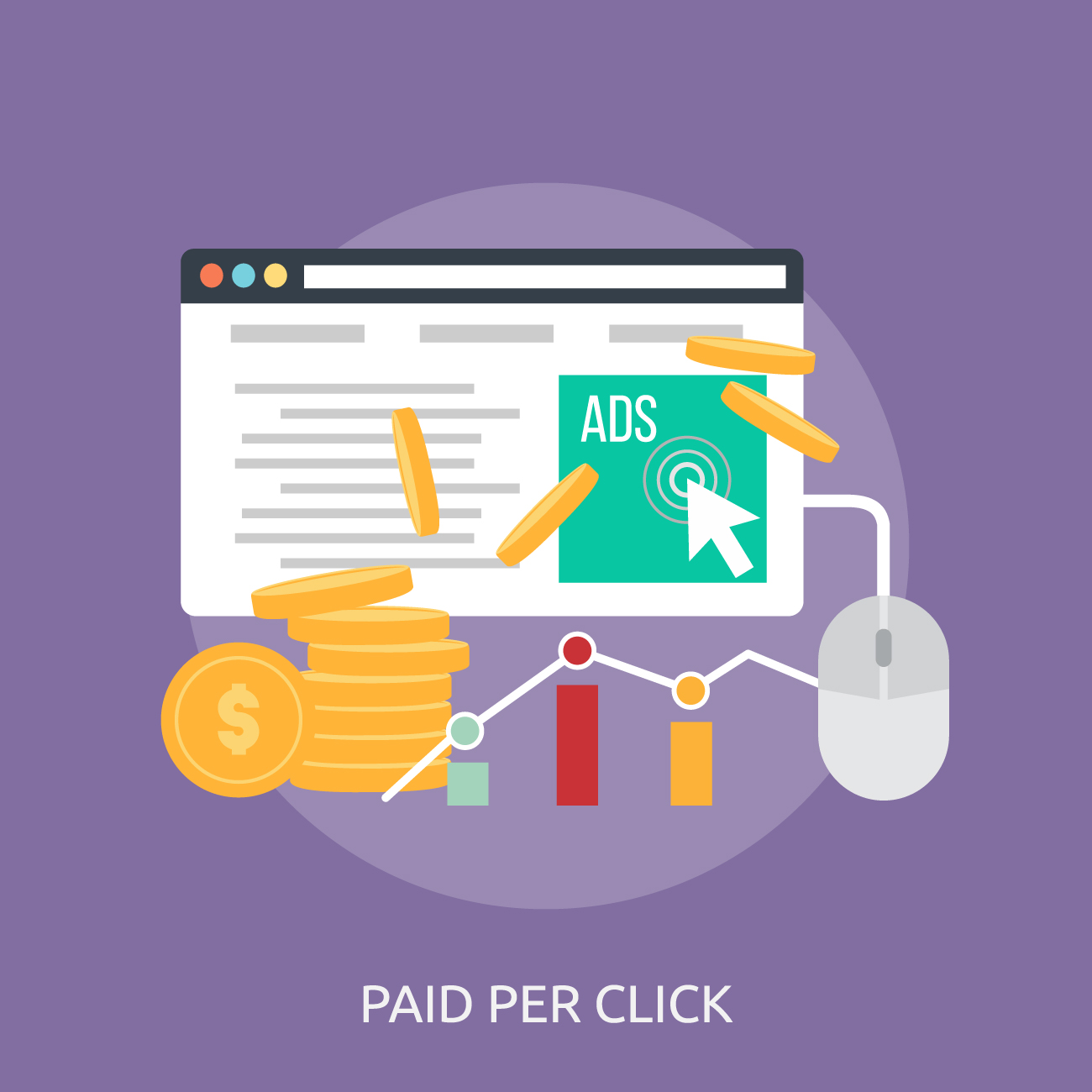Did you know the Google Display Network (GDN) can reach over 90% of global internet users? That’s huge! Yet, many advertisers struggle with GDN campaigns. They see low click-through rates, irrelevant traffic, and wasted budgets. The good news? It doesn’t have to be that way. This article shows you how to tweak your Google Display campaigns for more conversions. Let’s get started!
Defining Your Target Audience and Conversion Goals
Before you jump into creating ads, know who you’re talking to. Also, what do you want them to do? Defining your audience and goals is key. It’s the foundation for successful campaigns. It will help you get better results.
Understanding Your Ideal Customer Profile
Think about your perfect customer. What do they like? Where do they hang out online? Use demographics such as age and location. Look at their interests and behaviors. Google Analytics can give you insights. Find what in-market segments they belong to. Building this profile helps you target the right people.
For example, a sports gear company wanted more sales. They looked at who was buying their products. They found a big group of young adults interested in hiking and camping. By focusing their ads on this group, sales went up by 30%! That’s because they understood their ideal customer.
Setting Clear and Measurable Conversion Goals
What do you want people to do when they see your ad? Buy something? Sign up for a newsletter? Download a guide? These are all conversions. Set goals that are realistic and measurable. Use Google Ads and Analytics to track them. This way, you’ll know if your campaigns are working.
To effectively manage your conversion goals, consider taking a Google Ads course. This can provide you with the knowledge and skills needed to optimize your campaigns effectively.
Set up conversion tracking in Google Ads. This is crucial. It tells you exactly what happens after someone clicks your ad. Is the customer purchasing? Did they fill out a form? This data helps you tweak your campaigns. You can then get even better results.
By understanding how to set and measure your conversion goals, you can enhance your advertising strategy and drive more successful outcomes.
Mastering Google Display Network Targeting Options
The GDN offers many ways to target your ads. Knowing them is powerful. You can reach the right people. You can show them the right message. Let’s look at some important options.

1. Leveraging Contextual Targeting for Relevance
Contextual targeting lets you show ads on websites that are related to your product or service. Pick keywords and topics that your audience cares about. If you sell running shoes, target websites about marathons, fitness, or healthy living. This increases the chance that people will click your ad.
Research keywords like a detective! Use tools like Google Keyword Planner. Find out what people are searching for. Choose topics that align with your product. For a bakery, that might be “cake recipes” or “dessert shops near me.”
2. Harnessing Audience Targeting: Affinity, In-Market, and Custom Intent
Google has pre-made audiences. Affinity audiences are based on overall interests. In-market audiences are actively researching products. Custom intent audiences are built on specific keywords and URLs. Use them wisely to reach different people at different points.
A company selling travel backpacks used custom intent audiences. They targeted people searching for “best travel backpack” and “carry-on luggage.” This led to a huge jump in sales. It’s because they found people ready to buy.
3. Utilizing Remarketing Lists for Retargeting
Remarketing is showing ads to people who have visited your website. It reminds them of your product. It encourages them to come back and buy. Segment your lists based on what people did on your site. Did they look at a certain product? Did they add something to their cart, but didn’t finish?
Create a remarketing list for people who viewed your product pages. Show them ads with special offers. Did they abandon their shopping carts? Remind them what they left behind. Offer free shipping. These targeted ads can bring back lost sales.
Crafting Compelling and High-Converting Ad Creatives
Your ad is the first thing people see. Make it count! Use eye-catching visuals and persuasive words. This is how to get clicks and conversions.

1. Designing Eye-Catching Visual Ads
Your banner ad is like a billboard. It needs to grab attention. Use high-quality images. Pick colors that stand out. Make sure your text is easy to read. Keep it simple.
Use tools like Canva to create great-looking banners. Pick images that relate to your product. Use colors that match your brand. Make sure your logo is visible. Keep the design clean.
2. Writing Persuasive Ad Copy that Converts
Your ad copy should be short and sweet. Highlight the benefits of your product. Tell people what to do. Use a strong call to action. This makes people want to click.
Use words that create excitement and urgency. Focus on what the customer will gain. Instead of “Our product is great,” say “Get results fast!” Use a clear call to action like “Shop Now” or “Sign Up Today.”
3. Ad Extensions and Formats for Enhanced Engagement
Google offers different ad extensions. Use them. Lead form extensions let people sign up without leaving the ad. Responsive display ads adjust to fit different sizes and spaces. These can boost engagement.
A company used lead form extensions to get more sign-ups. They saw a 40% increase in leads. It was because people could sign up with just a few clicks. This made it easy to get their information.
Optimizing Bidding and Budget Allocation
Bidding and budgets can be confusing. But getting them right is key. It will help you get the best return. You’ll make the most of your money.
1. Choosing the Right Bidding Strategy
Google Ads offers different bidding strategies. Manual CPC lets you set your own bids. Enhanced CPC adjusts bids automatically. Target CPA aims to get conversions at a certain cost. Pick the one that fits your goals.
If you’re new to Google Ads, start with Enhanced CPC. It’s a good balance between control and automation. As you get more data, try Target CPA. It can help you get more conversions.
2. Budget Allocation for Maximum Reach and Conversions
Don’t put all your eggs in one basket. Spread your budget across different campaigns and ad groups. See what works best. Focus on the areas that bring the most conversions.
Use Google Ads’ budget simulator. It helps you forecast your campaign’s performance. It shows you how changing your budget might affect your results. You can make smart choices on spending.
3. Monitoring and Adjusting Bids Based on Performance Data
Don’t set it and forget it! Watch your campaign’s data closely. See which keywords, placements, and audiences are working. Adjust your bids to focus on those. Cut back on the ones that aren’t performing.
Use Google Ads’ reporting features. They tell you everything you need to know. Look at your click-through rates, conversion rates, and cost per conversion. You can then adjust your bids, keywords, and targeting.
A/B Testing and Continuous Improvement
Optimization never stops! A/B test everything. Try different ads, targeting, and bidding. See what works best. This is how you improve your results.
1. Setting Up and Running Effective A/B Tests
A/B testing means testing two versions of something. Try two different ad creatives. See which one gets more clicks. Test two different targeting options. Find out which one brings in more customers.
Create a hypothesis. For example, “Ad A will get more clicks than Ad B.” Run the test for a set amount of time. Then, analyze the results. See if your hypothesis was correct.
2. Analyzing Data and Implementing Optimizations
Look at your data. Find areas for improvement. Are your click-through rates low? Try different ad copy. Is your cost per conversion high? Adjust your bidding. Always be tweaking and improving.
Here’s a checklist:
- Are your click-through rates above average?
- Is your conversion rate improving over time?
- Is your cost per conversion within your budget?
If you can answer yes to all of those questions, you are on the right track.
Conclusion
Optimizing Google Display campaigns takes work. But it’s worth it. By defining your audience, mastering targeting, and creating great ads, you’ll see more conversions. Keep testing and tweaking. GDN can be a powerful tool for growing your business. Start optimizing today!