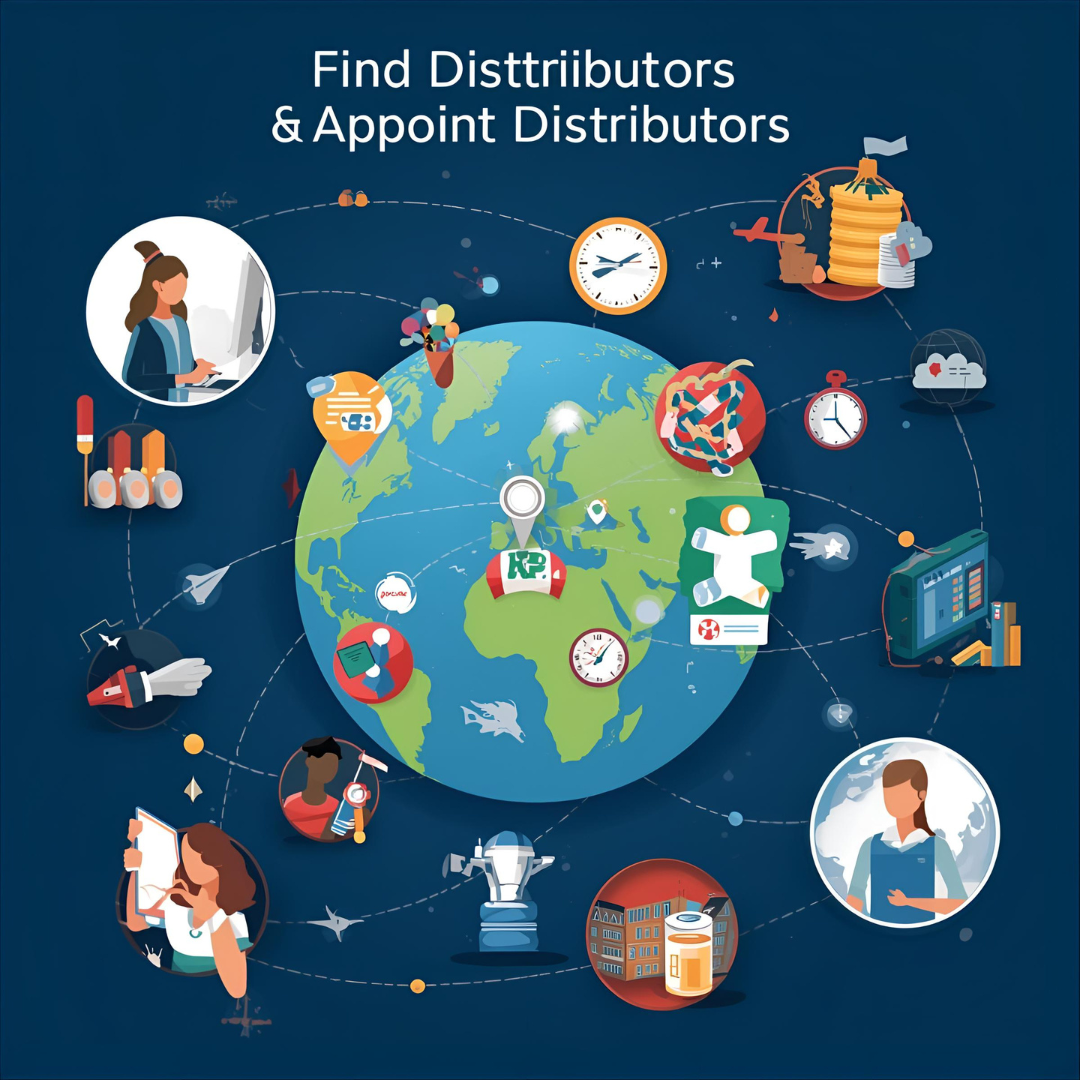Did you know that over 60% of global website traffic now comes from mobile devices? If your digital strategy isn’t built for mobile users first, you’re missing out on valuable engagement, conversions, and search visibility. Mobile-First Marketing is no longer just a trend—it’s a necessity in 2025’s hyper-connected world.
In this article, we’ll break down what mobile-first really means, how to build stunning mobile-first designs, create seamless mobile UX experiences, and apply winning SEO tactics tailored for smartphones. Whether you’re a marketer, designer, or business owner, you’ll find actionable strategies to elevate your brand’s performance on mobile.
What is Mobile-First Marketing?
Mobile-First Marketing is an approach that prioritizes mobile platforms during the design, content creation, and strategy phases of digital marketing. Instead of adapting desktop content for smaller screens, it starts with mobile devices in mind—then scales up for desktop.
This philosophy aligns with how modern users consume content. From checking emails to shopping and watching videos, the average person spends over 5 hours per day on their smartphone, according to Statista.
Why Mobile-First Matters in 2025
- Google uses mobile-first indexing: This means the mobile version of your website is the primary version for search rankings.
- Higher bounce rates on poor mobile sites: Slow loading times and clunky design drive users away.
- Conversion happens on mobile: Consumers increasingly make purchasing decisions via their phones.
Designing for the Small Screen: Principles of Mobile-First Design
Designing for mobile requires minimalism, clarity, and speed. You’re dealing with limited screen real estate, touch interfaces, and often, distracted users. Here are the core principles of mobile-first design:
1. Prioritize Content Hierarchy
Mobile-first design starts by displaying the most important content at the top. Users typically scroll quickly, so key messages, calls-to-action (CTAs), and navigation must appear early.
Use progressive disclosure: Show essential content first, and reveal more as needed to avoid overwhelming users.
2. Embrace Responsive and Adaptive Design
Responsive design ensures your layout adjusts fluidly across various screen sizes, while adaptive design serves different layouts depending on the device. Responsive is often simpler to implement and preferred by Google, but high-end applications may benefit from adaptive methods for performance tuning.
3. Optimize Navigation for Thumbs
Design with touch in mind. Use larger buttons, spaced links, and avoid hover interactions (which don’t work on touch screens). Stick to sticky menus, hamburger icons, or bottom navigation bars for mobile usability.
4. Use Mobile-Friendly Fonts and Visuals
Readable text, scalable vector graphics (SVGs), and compressed images go a long way in improving mobile performance and experience. Avoid large paragraphs and use proper line spacing and contrast.
UX (User Experience) Strategies for Mobile Users
Great UX ensures that users enjoy interacting with your website or app, leading to better engagement and conversions. Mobile UX goes beyond visuals—it’s about performance, functionality, and ease.
1. Speed is the First Impression
Mobile users expect pages to load in under 3 seconds. Anything longer risks high bounce rates. Use Google’s PageSpeed Insights to test performance, and apply:
- Image compression
- Lazy loading
- Minified CSS/JS
- Accelerated Mobile Pages (AMP) where applicable
2. Minimize User Input
Typing on a phone isn’t ideal. Reduce friction by:
- Using autofill and smart suggestions
- Minimizing required fields in forms
- Enabling social login or biometrics for faster access
3. Enable Offline Access
Progressive Web Apps (PWAs) allow offline access to certain features or content. This is valuable for users in areas with weak connectivity or while traveling.
4. Test on Real Devices
Simulators are helpful, but nothing beats real-world testing. Check layout, speed, and interactivity on both iOS and Android, across different browsers and screen sizes.
Mobile-First SEO Tactics That Work in 2025
With Google’s mobile-first indexing fully rolled out, your mobile site is now your primary SEO battlefield. Here’s how to optimize for it:
1. Mobile-Friendly Site Structure
Ensure your mobile site mirrors your desktop structure in terms of:
- Internal linking
- Content hierarchy
- Metadata (titles, descriptions, alt texts)
Avoid hiding content on mobile using display:none, as it may not be indexed.
2. Core Web Vitals for Mobile
Google’s Core Web Vitals—Largest Contentful Paint (LCP), First Input Delay (FID), and Cumulative Layout Shift (CLS)—now heavily impact rankings. Focus on:
- Fast server response
- Efficient code (JavaScript & CSS)
- Stable, flicker-free layout
Use tools like Lighthouse or Chrome DevTools to monitor these metrics.
3. Mobile Keyword Intent
Mobile search intent often differs from desktop. Focus on local and transactional queries:
- “Near me” searches (e.g., “best pizza near me”)
- Voice search queries (“What’s the best time to post on Instagram?”)
- Quick answers and featured snippets
Use tools like Google Search Console and SEMrush to analyze mobile-specific keywords.
4. Mobile-Friendly Content Formats
Write shorter paragraphs, use bullet points or numbered lists (sparingly), include mobile-optimized images and video. Avoid heavy pop-ups and interstitials that can block the screen and harm UX and SEO.
Real-World Examples of Mobile-First Success
Airbnb
Airbnb’s mobile-first redesign led to a significant increase in bookings via mobile. Their minimalist design, fast loading, and intuitive navigation helped them dominate mobile travel searches.
Starbucks
Starbucks integrated mobile ordering and rewards directly into their app with a frictionless UX. It became a case study in mobile-first customer engagement.
Nike
Nike invested heavily in personalized mobile experiences. From push notifications to in-app fitness challenges, they turned their mobile strategy into a revenue engine.
How to Future-Proof Your Mobile Marketing Strategy
Here are emerging trends that will shape mobile-first marketing in the next few years:
1. AI-Powered Personalization
AI tools like chatbots, recommendation engines, and predictive analytics allow you to deliver custom experiences on mobile, in real time.
2. Voice Search Optimization
More users now use voice commands on their phones to search. Tailor content to conversational queries and natural language for better reach.
3. Mobile Video Marketing
Short-form mobile videos (like Instagram Reels, TikToks, YouTube Shorts) are the most consumed content format on mobile. Brands must adapt with storytelling tailored for vertical screens.
4. Integration with Wearables
Smartwatches and fitness bands open new ways to interact with users. Marketers should start thinking about notifications, micro-content, and utility-driven engagement on these devices.
Where to Learn More
If you’re looking to dive deeper into cutting-edge mobile marketing strategies, consider enrolling in an Advanced Digital Marketing Course. These programs cover the latest in SEO, mobile UX, analytics, and omnichannel strategies tailored for mobile-first environments.
Final Thoughts
Mobile-first isn’t just about shrinking your website—it’s about reimagining the customer journey with smartphones at the center. From UX and design to SEO and performance, each aspect must align with the expectations of today’s mobile users.
By applying the principles outlined in this article, you can build a robust mobile-first marketing strategy that increases visibility, drives engagement, and ultimately grows your bottom line.
As mobile usage continues to rise, the brands that invest in mobile-first experiences today will be the ones that lead tomorrow.