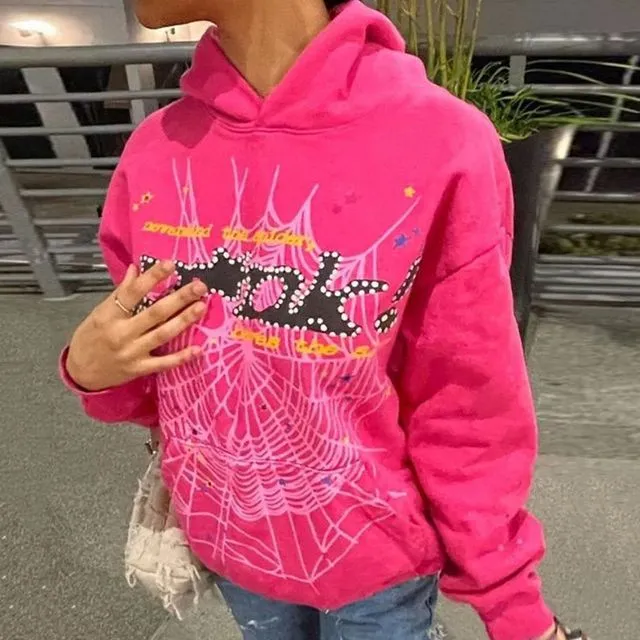SeatGeek has quickly grown into one of the most trusted platforms for buying and selling tickets to live events, including concerts, sports games, theater performances, and more. But if you’re navigating the SeatGeek marketplace as a buyer or SeatGeek marketplace seller, you might have come across the frustrating message: “this listing is no longer visible on SeatGeek marketplace.”
We’ll break down everything you need to know about the SeatGeek marketplace, how sellers list and manage tickets, and the real reasons behind disappearing listings. Whether you’re trying to buy a hot ticket or sell your extras, understanding the nuances of SeatGeek can save you time, money, and frustration.
What Is the SeatGeek Marketplace?
The SeatGeek marketplace is a digital platform that connects ticket buyers with sellers for live events. Unlike traditional ticketing websites that sell tickets directly, SeatGeek functions as a reseller marketplace. Think of it like the “Amazon of event tickets” — but specifically for live entertainment.
How It Works
- Buyers browse listings for tickets to upcoming events.
- Sellers, including individuals and professional brokers, post their available tickets.
- SeatGeek facilitates the transaction, offering secure payments, ticket transfers, and customer support.
This model gives buyers access to a wide range of ticket options and allows SeatGeek marketplace sellers to earn money from tickets they no longer need or want.
Becoming a SeatGeek Marketplace Seller
Who Can Sell on SeatGeek?
Almost anyone can become a SeatGeek marketplace seller, including:
- Individual fans with extra tickets
- Professional ticket brokers
- Season ticket holders
You simply need a SeatGeek account, access to the tickets you wish to sell (digital or physical), and a valid bank account for payment deposits.
How to List Tickets
- Log in to Your SeatGeek Account
- Navigate to ‘My Tickets’
- Choose the Event and the ticket(s) you want to sell
- Set a Price
- Publish the Listing
Once listed, your tickets become visible to millions of buyers browsing the SeatGeek marketplace.
SeatGeek’s Buyer Guarantee and Seller Protection
SeatGeek ensures a secure environment for both parties:
- Buyers get a 100% guarantee that their tickets are legitimate.
- Sellers are paid after the event, once the tickets have been successfully used and validated.
This system builds trust within the SeatGeek marketplace, but it also adds layers of complexity — especially for sellers.
Why You Might See: “This Listing Is No Longer Visible on SeatGeek Marketplace”
If you’ve ever seen the message “this listing is no longer visible on SeatGeek marketplace”, you’re not alone. This frustrating message appears for a variety of reasons:
1. The Tickets Were Sold
The most common reason for this message is that someone else bought the tickets. Listings are removed from public view as soon as a purchase is complete.
2. The Seller Removed the Listing
Sometimes, SeatGeek marketplace sellers remove their tickets for various personal reasons — they may decide to attend the event themselves or list the tickets on another platform.
3. The Event Was Canceled or Rescheduled
When an event is canceled, all related listings are removed. If an event is rescheduled, sellers may need to relist their tickets for the new date.
4. The Tickets Were Transferred Outside of SeatGeek
If a seller transfers the tickets to someone manually (outside the SeatGeek platform), SeatGeek deactivates the listing, leading to the “this listing is no longer visible on SeatGeek marketplace” notification.
5. Listing Violation or Technical Error
Occasionally, listings are removed due to:
- Pricing issues (e.g., too low or too high)
- Technical bugs or sync errors with ticket providers
- Violations of SeatGeek’s policies
What to Do if a Listing Disappears
If you’re a buyer and see “this listing is no longer visible on SeatGeek marketplace”, here are your next steps:
Search for Similar Listings
SeatGeek’s inventory is constantly changing. Use the search filters to find comparable tickets by:
- Price
- Section/Row
- Delivery type (mobile, e-ticket, etc.)
Set Up Alerts
SeatGeek allows you to set price alerts for specific events. You’ll be notified when new listings that match your criteria become available.
Contact Support
If you were in the middle of a purchase and received this message, contact SeatGeek support to check if:
- The purchase went through
- There was a billing or system error
How Sellers Can Avoid Listing Issues
As a SeatGeek marketplace seller, having your listing disappear can be frustrating, especially if you’re relying on the platform to make money. Here are some best practices to avoid this:
1. Double-Check Ticket Details
Ensure the ticket barcode is valid, the event info is accurate, and the tickets are transferable.
2. Don’t Sell on Multiple Platforms
SeatGeek discourages multi-platform selling unless you’re using inventory management software. Selling the same ticket on multiple sites increases the risk of double-selling — which can get your listing removed.
3. Respond Quickly to Notifications
SeatGeek might reach out for verification or updates. Make sure your account email is active and monitored regularly.
4. Review SeatGeek’s Seller Policies
Familiarize yourself with the platform’s rules on:
- Pricing thresholds
- Last-minute delivery requirements
- Event cancellations and refunds
The Role of Professional Brokers on SeatGeek Marketplace
While individuals can sell tickets, a significant percentage of listings on the SeatGeek marketplace come from professional brokers. These sellers often use software to:
- Upload bulk tickets
- Adjust pricing based on demand
- Remove or relist inventory quickly
This activity explains why certain listings may appear and disappear rapidly, leading to the “this listing is no longer visible on SeatGeek marketplace” message more frequently for high-demand events.
How SeatGeek Handles Fraud and Policy Violations
To maintain trust on the platform, SeatGeek actively monitors for:
- Duplicate listings
- Fraudulent barcodes
- Scalping practices that violate local laws
If you’re a seller and your listing disappears unexpectedly, check your email for any violation notice or suspension warning.
Buyer Protection When Listings Vanish
If a buyer purchases tickets and later finds out the listing is invalid or the tickets are unusable, SeatGeek’s Buyer Guarantee kicks in. This includes:
- A full refund
- Replacement tickets of equal or greater value
- Access to customer service for resolution
While this doesn’t eliminate the frustration, it does provide peace of mind for ticket purchasers.
Can a Seller Relist After a Removal?
Yes — in most cases, a SeatGeek marketplace seller can relist tickets that were removed. However, they must resolve the issue that caused the initial removal, such as:
- Confirming ticket validity
- Adjusting the event date/time
- Correcting pricing or category issues
Understanding SeatGeek’s Algorithm for Visibility
Like other digital marketplaces, SeatGeek uses algorithms to determine which listings appear first. Factors include:
- Pricing competitiveness
- Proximity to the event date
- Seller reputation and delivery history
- Click-through and purchase rate
Listings that underperform or violate certain rules may be deprioritized or removed — again, triggering “this listing is no longer visible on SeatGeek marketplace.”
Tips for Selling Successfully on the SeatGeek Marketplace
1. Price Your Tickets Competitively
Use SeatGeek’s Deal Score feature to see how your listing compares. Aim for a good score without underpricing yourself.
2. Sell Early — But Not Too Early
Listings posted too far in advance might get overlooked, while last-minute listings face timing issues. The sweet spot is 2–4 weeks before the event.
3. Use Mobile Ticketing
Buyers tend to prefer mobile transfer tickets because of their convenience. This preference can improve your sale odds.
4. Monitor Demand Trends
Use SeatGeek’s analytics tools to track:
- Ticket availability
- Pricing fluctuations
- Event popularity
This data can help you determine the best time to list or adjust your price.
Final Thoughts
The SeatGeek marketplace is a dynamic platform that offers great opportunities for ticket buyers and sellers alike. But whether you’re a seasoned SeatGeek marketplace seller or a casual fan looking to offload an extra ticket, you may run into the dreaded message: “this listing is no longer visible on SeatGeek marketplace.”
Understanding the causes behind disappearing listings can help you navigate the platform more effectively. For buyers, this knowledge helps you act quickly and avoid disappointment. For sellers, it means keeping your listings active, compliant, and attractive to potential buyers.