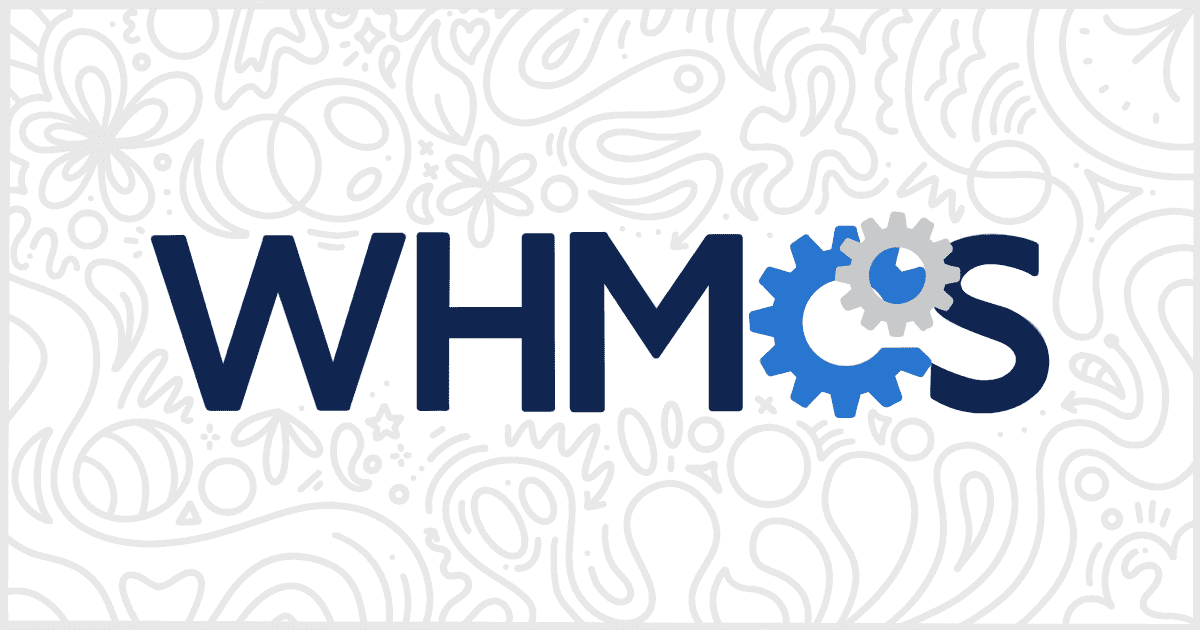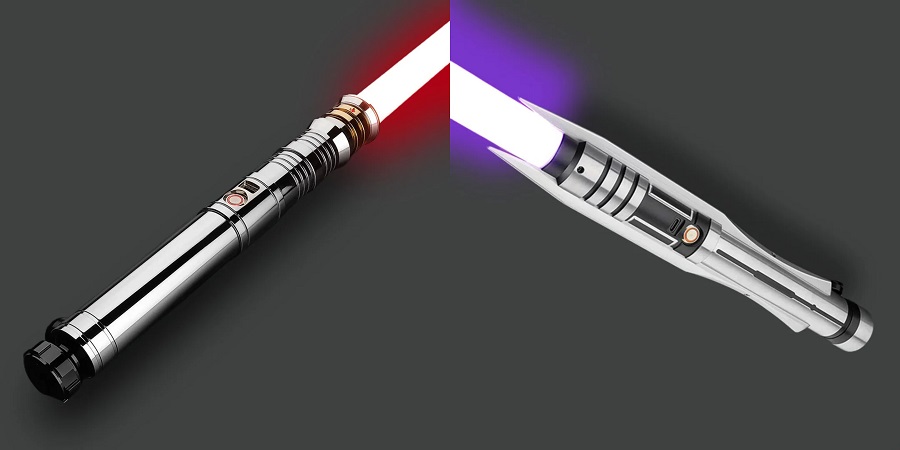In the fast-paced world of web hosting, providing a seamless, integrated experience for your customers is critical to maintaining high levels of customer satisfaction and business growth. WHMCS (Web Hosting Management Complete Solution) is a powerful tool used by hosting companies to automate billing, client management, and support. However, when it comes to integrating WHMCS with your WordPress website, a dedicated plugin can make all the difference. Enter WP WHMCS Sync, a robust and reliable WordPress plugin for WHMCS integration, designed to streamline the way hosting businesses manage their operations.
In this article, we’ll explore the power of the WP WHMCS Sync plugin, its core features, benefits, and why it’s a must-have for WordPress users who also use WHMCS for billing and client management.
1. Why You Need a WordPress Plugin for WHMCS Integration
The Challenge of Managing Two Platforms
For many web hosting companies, WHMCS is the backbone of their operations. It handles everything from client billing to domain registration, server management, and customer support. On the other hand, WordPress is often the preferred platform for creating professional websites due to its flexibility, ease of use, and powerful content management features.
However, the challenge arises when these two systems need to work together. WordPress handles the front-end of your website, while WHMCS operates behind the scenes to manage orders, customer accounts, and payments. Without a seamless integration between the two, managing and synchronizing data can become a time-consuming and error-prone process.
The Need for WP WHMCS Sync
This is where a WordPress plugin for WHMCS like WP WHMCS Sync comes in. This plugin bridges the gap between your WordPress website and WHMCS, offering a streamlined, synchronized experience that ensures smooth data flow and consistent functionality across both platforms. It integrates your WordPress front-end with WHMCS back-end features, saving you time and reducing the chances of errors or inconsistencies.
By using WP WHMCS Sync, you can easily display your hosting services, manage client accounts, and even provide your customers with real-time information about their purchases—all from within your WordPress environment.
2. Key Features of WP WHMCS Sync Plugin
The WP WHMCS Sync plugin offers a comprehensive set of features to ensure smooth integration between your WordPress site and WHMCS installation. Here’s a closer look at some of the key features:
1. Seamless WHMCS Integration
WP WHMCS Sync allows for a deep integration between your WordPress website and WHMCS, making it easy to display WHMCS data on your site. With this plugin, you can showcase your hosting packages, pricing tables, client services, and more, all directly from your WHMCS account. This eliminates the need for manually updating content across both platforms.
The plugin pulls real-time data from your WHMCS installation and displays it on your WordPress site, ensuring that any changes made in WHMCS (e.g., new hosting packages, pricing updates, etc.) are automatically reflected on your WordPress pages.
2. Client Account Sync
WP WHMCS Sync makes it easy for customers to manage their WHMCS accounts from within WordPress. With synchronized client accounts, users can log into their WHMCS account through WordPress, view their services, check billing details, and even submit support tickets, all without having to leave the WordPress site.
This integration streamlines the user experience, providing a unified platform where customers can access everything they need without having to navigate between two separate systems.
3. Real-Time Service Display
Another key feature of the WP WHMCS Sync plugin is the real-time service display. When you use the plugin, you can create dynamic pages and elements on your WordPress website that automatically update with data from WHMCS. For instance, if a customer orders a new hosting package through WHMCS, the plugin can instantly update the relevant information on your WordPress site, ensuring that your website is always showing accurate, up-to-date information.
4. Order Forms and Checkout Integration
WP WHMCS Sync enables you to integrate WHMCS order forms directly into your WordPress website. This means that visitors to your site can choose hosting packages, add them to their cart, and proceed to checkout—all without leaving your WordPress environment.
By streamlining the checkout process and creating a cohesive user experience between WordPress and WHMCS, you increase the likelihood of turning visitors into paying customers. The plugin ensures that the order process is smooth and hassle-free, with WHMCS handling the back-end billing and account creation seamlessly.
5. Customizable User Interface
The WP WHMCS Sync plugin offers various customization options, allowing you to tailor the look and feel of your integration to match your website’s design. Whether you need to adjust the layout of WHMCS elements embedded within WordPress or tweak the styling of your order forms and pricing tables, WP WHMCS Sync ensures that the integration is flexible and easy to adapt to your branding needs.
6. Automatic Updates and Maintenance
WP WHMCS Sync is regularly updated to ensure compatibility with the latest versions of both WordPress and WHMCS. This means that as both platforms evolve, you don’t have to worry about manually updating the plugin to maintain seamless functionality. The plugin takes care of updates automatically, reducing maintenance effort and ensuring your integration is always up to date.
3. Benefits of Using WP WHMCS Sync for Your Hosting Business
1. Improved Efficiency and Time Savings
One of the main benefits of using the WP WHMCS Sync plugin is the significant time savings it offers. By automating the integration between WordPress and WHMCS, you eliminate the need for manual data entry and synchronization. This means you can focus on other aspects of your hosting business, such as customer support, marketing, and service improvements, instead of wasting time managing two disconnected systems.
2. Enhanced User Experience
WP WHMCS Sync helps improve the user experience for both your customers and your staff. Customers enjoy a smooth, seamless experience as they can access their WHMCS account, manage their services, and complete transactions without leaving the WordPress site. This cohesion boosts customer satisfaction and loyalty, which can lead to higher retention rates and more referrals.
On the back end, your team benefits from the simplicity of managing both platforms through a unified interface. It becomes easier to monitor orders, track customer interactions, and provide support—streamlining business operations and improving overall productivity.
3. Better Conversion Rates
When visitors come to your website, you want them to have a seamless, frictionless experience from the moment they arrive. WP WHMCS Sync helps you achieve this by integrating your order forms and checkout process into your WordPress site. Visitors no longer have to navigate to a separate WHMCS portal to make a purchase. The easier it is for a potential customer to make a purchase, the higher the chances of conversion. A well-integrated order process leads to increased sales and higher conversion rates.
4. Reduced Risk of Errors
Manually managing data across two platforms increases the risk of errors. With WP WHMCS Sync, data is synchronized automatically, meaning your WordPress site will always reflect the latest updates from WHMCS. This significantly reduces the chances of human error, ensuring your website’s content and client information are always accurate and up to date.
5. SEO Benefits
WP WHMCS Sync doesn’t just help with backend operations; it also contributes to your website’s SEO efforts. By having up-to-date, dynamic content synced across both platforms, your site will be more likely to rank well in search engines. Additionally, the seamless user experience increases dwell time and reduces bounce rates—factors that positively influence your SEO rankings.
4. How to Get Started with WP WHMCS Sync
1. Install the Plugin
Installing the WP WHMCS Sync plugin is simple. You can download it directly from the official website or the WordPress plugin directory. Once installed, the plugin will guide you through the setup process, making it easy to connect your WHMCS installation with your WordPress website.
2. Configure Settings
After installation, you’ll need to configure the plugin’s settings to ensure everything is working correctly. This involves connecting your WHMCS API to the plugin, selecting the appropriate options for client account syncing, and customizing the display settings to match your website’s design.
3. Start Syncing
Once the plugin is set up, you can start syncing your data. WP WHMCS Sync will automatically pull data from WHMCS and display it on your WordPress site. From there, you can begin using the plugin’s features to enhance your website’s functionality and improve customer interaction.
4. Maintain and Update
WP WHMCS Sync is designed to be easy to maintain. The plugin will automatically check for updates and notify you when a new version is available, ensuring that your integration remains secure and functional.
Conclusion
Integrating WHMCS with WordPress has never been easier thanks to the WP WHMCS Sync plugin. This powerful tool streamlines the integration process, offering seamless data synchronization, real-time service updates, and enhanced user experiences. Whether you’re looking to improve client account management, simplify the order process, or reduce manual tasks, WP WHMCS Sync provides the solution you need to optimize your hosting business operations. With features like client account sync, customizable interfaces, and automatic updates, WP WHMCS Sync is the ultimate WordPress plugin for WHMCS integration, helping you deliver a top-notch service to your customers while growing your business efficiently.