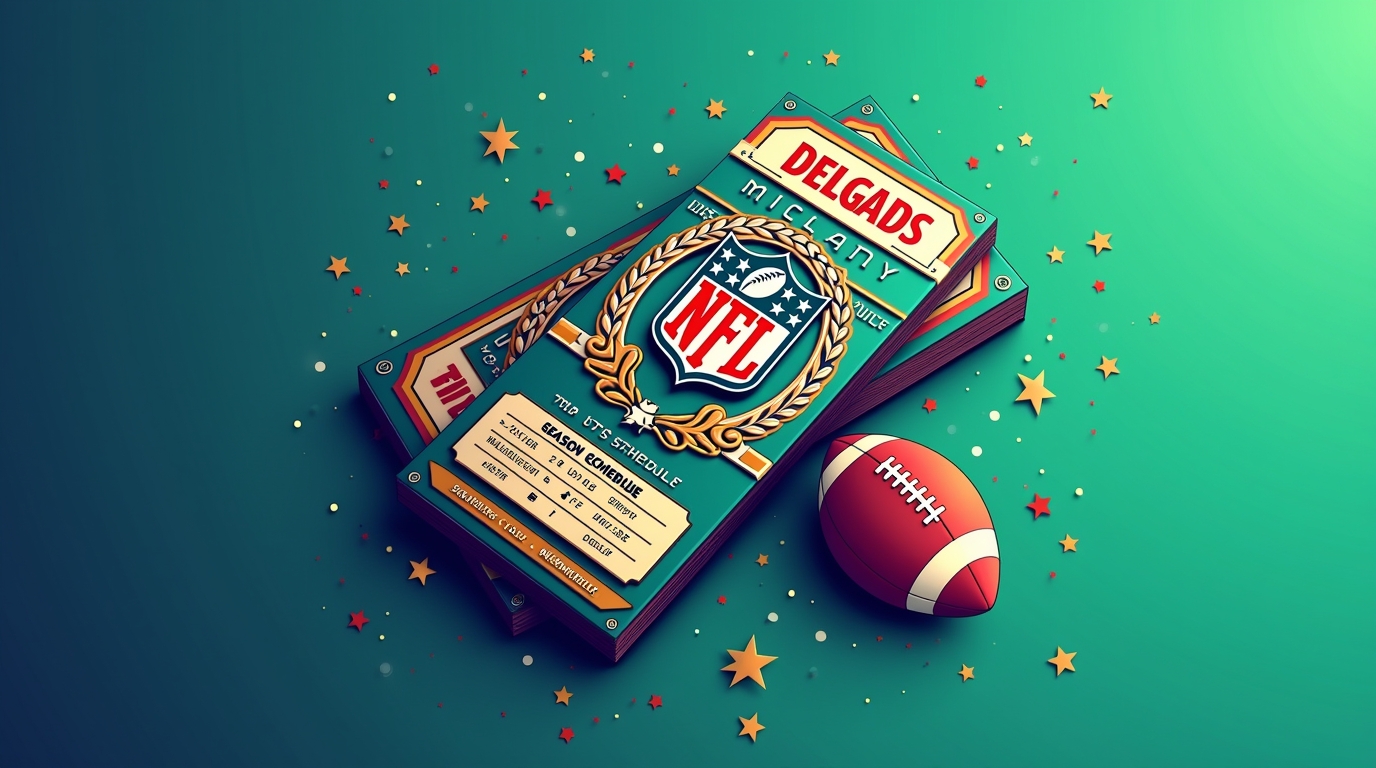In today’s world of online ticketing, keeping your accounts safe is more important than ever. Whether you’re buying concert tickets, sports passes, or festival wristbands, hackers and scammers are constantly looking for ways to steal your tickets or personal data. That’s why knowing how to secure your account and protect your tickets is crucial.
Why Securing Your Account Matters
When you buy tickets online, you’re not just purchasing an event pass—you’re managing a valuable digital asset. Concert tickets, sports tickets, and festival passes often have high resale value, making them prime targets for hackers.
Failing to secure your account and protect your tickets can lead to:
- Stolen tickets
- Lost access to events
- Financial loss
- Identity theft
With digital tickets becoming the norm, it’s essential to treat your ticketing accounts (Ticketmaster, Live Nation, SeatGeek, etc.) as carefully as your banking apps.
Common Threats to Your Tickets and Account
Before we dive into solutions, let’s look at the most common risks:
✅ Phishing attacks — Fake emails or texts that trick you into revealing login details.
✅ Weak passwords — Easily guessed or reused passwords.
✅ Data breaches — Hacked platforms that expose your information.
✅ Malware on devices — Viruses or spyware stealing your account credentials.
✅ Social media oversharing — Posting ticket barcodes or QR codes online.
By understanding these threats, you can better secure your account and protect your tickets.
How to Secure Your Account and Protect Your Tickets
Here’s a practical roadmap:
Step 1: Use Strong, Unique Passwords
- Avoid simple passwords like “123456” or “password.”
- Create a unique password for each ticketing account.
- Combine uppercase, lowercase, numbers, and symbols.
Step 2: Enable Two-Factor Authentication (2FA)
- Turn on 2FA in your Ticketmaster, AXS, SeatGeek, or Live Nation account settings.
- Use an authenticator app (like Google Authenticator) for extra security.
Step 3: Keep Devices Updated
- Regularly update your phone, tablet, and computer.
- Install the latest security patches and app updates.
Step 4: Use Trusted Networks
- Avoid public Wi-Fi when logging into ticketing accounts.
- If you must use public Wi-Fi, connect through a secure VPN.
Step 5: Store Tickets in Official Apps
- Download your tickets only through official ticketing apps.
- Avoid screenshotting barcodes or QR codes — some systems refresh codes to prevent fraud.
Best Practices for Passwords and Two-Factor Authentication
Create a Strong Password
- Use at least 12 characters.
- Mix letters, numbers, and symbols.
- Avoid using birthdays, names, or common words.
Use a Password Manager
- Tools like LastPass or 1Password help generate and store complex passwords.
- This reduces the risk of forgetting or reusing passwords.
Turn on Two-Factor Authentication (2FA)
- Adds a layer of protection beyond your password.
- Even if someone steals your password, they can’t access your account without the 2FA code.
How to Recognize and Avoid Ticket Scams
Scammers prey on fans eager to score tickets. Here’s how to stay sharp:
Watch Out for Phishing Emails
- Always check the sender’s email address.
- Be cautious of urgent messages asking for login info or payment.
Avoid Buying from Unverified Sellers
- Only purchase from official platforms or authorized resellers.
- Be wary of deals that seem too good to be true on social media or Craigslist.
Don’t Share Barcodes or QR Codes
- Posting these online allows scammers to duplicate your ticket.
- Wait until after the event to post photos of your tickets.
Protecting Your Tickets on Mobile Devices
Mobile tickets are convenient but require careful handling:
Lock Your Phone
- Set up a secure lock screen (PIN, password, or biometrics).
- Enable “Find My iPhone” or “Find My Device” to locate lost phones.
Use Official Apps
- Download tickets through official apps like Ticketmaster, AXS, or MLB Ballpark.
- Avoid third-party apps that may not be secure.
Backup Your Tickets
- Save your mobile tickets to Apple Wallet or Google Wallet.
- Take a backup screenshot (without sharing it) in case of connectivity issues at the venue.
What to Do If Your Account Is Compromised
If you suspect your account has been hacked:
Act Fast
- Change your password immediately.
- Enable 2FA if it’s not already on.
- Log out of all devices.
Contact Customer Support
- Reach out to the platform’s support team.
- Provide details like email, phone number, and a description of the problem.
Monitor Account Activity
- Check for unfamiliar purchases or ticket transfers.
- Watch your email for suspicious account recovery attempts.
Report the Incident
- If you lose money, report it to your bank or credit card company.
- Consider reporting large thefts to local authorities.
Final Tips and Recommendations
Let’s summarize the key takeaways:
✅ Always use strong, unique passwords.
✅ Turn on two-factor authentication.
✅ Only buy tickets from official sources.
✅ Never share ticket barcodes or personal login details online.
✅ Keep your devices updated and secured.
✅ Use mobile wallet backups for smooth venue entry.
✅ Act quickly if your account is compromised.
By following these steps, you’ll secure your account and protect your tickets from scammers, hackers, and accidental mistakes.
Bonus: How to Help Friends and Family Stay Safe
- Educate them on recognizing phishing emails.
- Help them set up secure passwords and 2FA.
- Offer to check if they’re using verified ticket sellers.
Frequently Asked Questions (FAQ)
Q1: What’s the best way to secure my Ticketmaster account?
Use a strong password, enable two-factor authentication, and log in only on secure networks and devices.
Q2: Can I post a photo of my ticket online?
Avoid posting any image showing the barcode or QR code. Scammers can duplicate your ticket with just that information.
Q3: What should I do if I bought tickets from an unverified source?
Contact the event organizer or venue to check ticket validity. Unfortunately, refunds for fraudulent tickets are rare.
Q4: Is Apple Wallet safe for storing tickets?
Yes — Apple Wallet and Google Wallet are secure and often more reliable than screenshots or paper tickets.
Q5: How do I recover a hacked ticketing account?
Reset your password immediately, enable 2FA, contact the platform’s support, and monitor for suspicious activity.
Final Thoughts
With the rise of digital ticketing, knowing how to secure your account and protect your tickets is more important than ever. Whether you’re a casual concertgoer or a die-hard sports fan, safeguarding your tickets ensures you’ll enjoy your events without stress or surprises.
By combining strong passwords, two-factor authentication, secure devices, and smart buying habits, you can stay ahead of scammers and hackers. Share these tips with friends and family, and help create a safer ticket-buying experience for everyone.